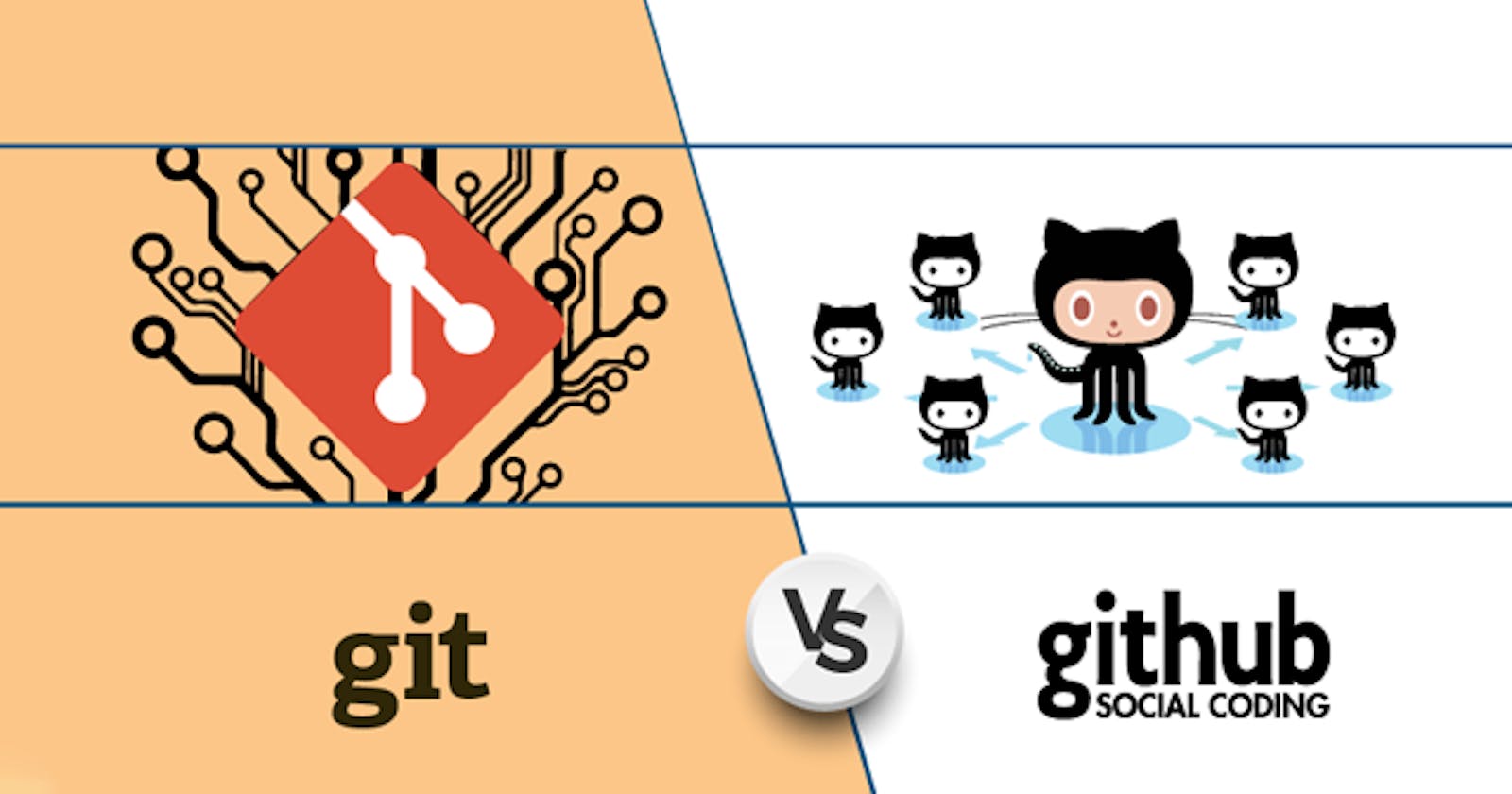What is Git and why is it important?
Git is important because it allows you to track changes to your code over time. This can help debug, collaborate with others, and keep track of your progress. Git also makes it easy to revert to previous versions of your code if you make a mistake.
Here are key 🔑 concepts and reasons why Git is important:
1. Version Control:
📸 Snapshot-based Tracking: Git operates on a snapshot-based model, capturing the state of files and directories at different points in time. This allows for a granular and efficient representation of changes.
💻 Local Versioning: Each developer maintains a complete local copy of the repository, allowing for version control operations to be performed without the need for a constant connection to a central server.
2. Branching and Merging:
🌳 Parallel Development: Git's branching model enables parallel development of features or bug fixes. Developers can work on isolated branches, experimenting with changes without affecting the main codebase.
🔄 Merge Capabilities: The merging functionality of Git facilitates the integration of changes from one branch to another, enabling a streamlined process for code collaboration.
3. Collaboration and Remote Repositories:
🌐 Distributed Collaboration: Git's distributed nature empowers teams to collaborate seamlessly, even across geographical locations. Developers can work independently and later synchronize their changes.
☁️ Remote Repositories: Remote repositories act as centralized points for collaboration. This not only serves as a backup but also allows multiple developers to contribute to a shared codebase.
4. Conflict Resolution:
- 🔀 Merge Conflict Handling: When changes made by different developers overlap, Git helps in identifying and resolving merge conflicts. This ensures that the final codebase is a coherent combination of contributions.
5. History and Traceability:
📅 Commit History: Git maintains a detailed commit history, documenting every change made to the codebase. This chronological record aids in understanding the evolution of the project.
📝 Annotated Commits: Developers can attach meaningful messages to their commits, providing insights into the purpose and rationale behind specific changes.
6. Open Source Collaboration:
- 🍴 Forking and Pull Requests: Git plays a pivotal role in open-source collaboration. Contributors can fork a repository, make modifications, and submit pull requests, allowing maintainers to review and integrate changes.
7. Backup and Recovery:
- 🔄 Redundancy and Data Integrity: With every developer possessing a complete repository, the risk of data loss due to a single point of failure is minimized. This redundancy ensures the integrity of the codebase.
8. Speed and Performance:
- 🚀 Local Operations: Git's emphasis on local operations enhances performance. Developers can commit changes, switch branches, and perform various tasks locally, reducing the need for constant communication with a central server.
9. Ecosystem and Extensibility:
🌐 Vibrant Ecosystem: Git has a thriving ecosystem of tools and services built around it, enhancing its functionality. Platforms like GitHub, GitLab, and Bitbucket provide additional features for collaboration, issue tracking, and continuous integration.
⚙️ Customization and Hooks: Git allows for customization through hooks, enabling developers to automate tasks or enforce specific workflows.
In essence, Git is indispensable in modern software development due to its versatility, efficiency, and ability to facilitate collaborative and distributed workflows. It not only ensures the integrity of the codebase but also empowers teams to work cohesively and adapt to the dynamic nature of software projects. 🚀
What is the difference Between the Main Branch and the Master Branch?
Key Differences Between "main" and "master" Branch Names in Git:
Default Branch Name:
🌟 Master: Historically used as the default branch name in Git repositories.
🚀 Main: A contemporary shift towards using "main" as the default branch name.
Motivation for Change:
🌍 Master: The change to "main" is motivated by a desire for more inclusive language, considering potential negative connotations associated with "master" in historical and racial contexts.
🤝 Main: Adoption of "main" reflects a commitment to creating a welcoming and inclusive development environment.
Industry Adoption:
- 📊 Master: Still prevalent in existing repositories, especially those established before the shift gained momentum.
- 🌐 Main: Increasingly adopted in newer projects and repositories as the industry standard evolves.
Symbolic Significance:
🧑💻 Master: Traditionally denotes the primary branch, with no negative connotations related to version control itself.
🌈 Main: Represents a positive step towards more inclusive language without compromising the technical aspects of version control.
Transition Process:
🔄 Master: Some projects may continue to use "master" due to legacy reasons, existing workflows, or familiarity.
🔄 Main: Encourages projects to transition smoothly, often involving a branch renaming process for alignment with current best practices.
The transition from "master" to "main" is driven by a broader commitment to diversity and inclusivity within the tech community. While the terms are functionally interchangeable in Git, choosing "main" as the default branch name aligns with contemporary values and promotes a positive and inclusive development culture. 🚀✨
Can you explain the difference between Git and GitHub?
🔄 Git is a distributed version control system designed to track changes in source code during software development.
Key Features:
💻 Local Version Control
🌲 Branching and Merging
📜 History Tracking:
🌐 GitHub is a web-based platform that leverages Git for hosting and collaborating on software development projects.
Key Features:
☁️ Remote Repository Hosting
🤝 Collaboration Tools
📊 Project Management
Key 🔑Differences:
Local vs. Remote:
Git: Primarily operates locally on a developer's machine.
GitHub: Acts as a remote platform, hosting repositories in the cloud for collaborative access.
Collaboration Tools:
Git: Primarily focuses on version control and local collaboration.
GitHub: Enhances collaboration with dedicated tools like issues, pull requests, and project boards.
Access and Visibility:
Git: Limited to local access unless explicitly shared.
GitHub: Provides a centralized platform for sharing, collaborating, and making projects publicly or privately accessible.
Project Management:
Git: Lacks built-in project management features.
GitHub: Offers robust project management tools for organizing, tracking, and discussing work.
How do you create a new repository on GitHub?
To create a repo on git hub you should have an account on GitHub.
if not first create one free account on GitHub.
after creating the account click Create a new repo and add the desired name for your repo.
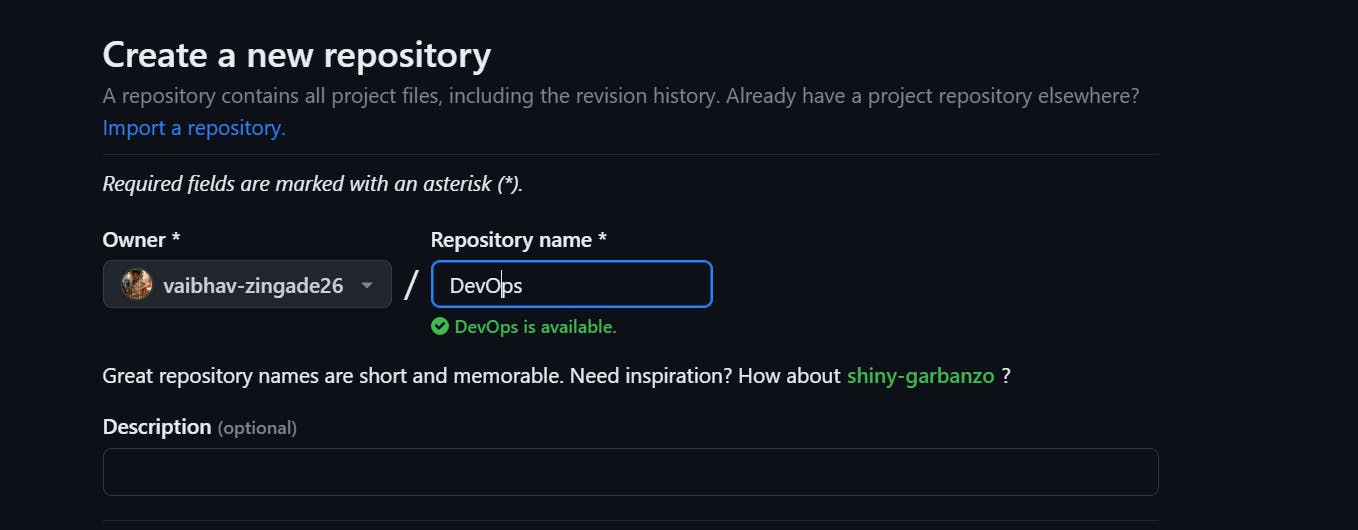
What is the difference between local & remote repositories? How to connect local to remote?
Local Repository:
🏡 A local repository is a version-controlled repository stored on a developer's machine or local server. It contains the complete version history of a project and allows developers to work on code changes without needing a network connection.
Remote Repository:
🌐 A remote repository is a repository hosted on a remote server, typically on a platform like GitHub, GitLab, or Bitbucket. It acts as a centralized hub where multiple developers can collaborate on a project.
Tasks:
Set your user name and email address, which will be associated with your commits.
to set by Username:
git config --global user.name "vaibhav-zingade26"
to set by email address:
git config --global user.email"vaibhav.zingade26@gmail.com"
Connect your local repository to the repository on GitHub.
git remote add origin https://github.com/vaibhav-zingade26/devop_batch5.git
git remote set-url origin https://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@github.com/vaibhav-zingade26/devop_batch5.git
Push your local commits to the repository on GitHub
git push origin master
see you on Day 10....😊!!!!!